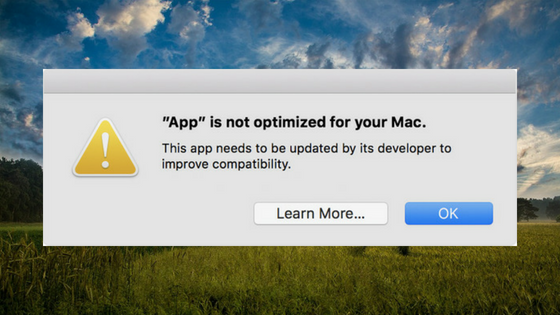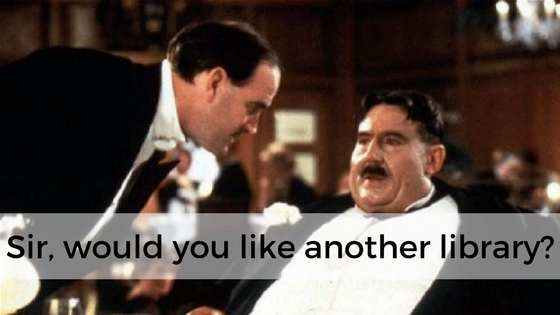While at the Xojo Developer Conference in Denver last spring*, we got a lot of great feedback about the features that people needed most from the iOS framework. We managed to sneak a few into recent releases of Xojo; here are three of my favorites!
Comments closedTag: Apple
In the Mac world, 32-bit apps have been disappearing more and more as time goes on. This year already we’ve seen significant steps toward 64-bit.
In January 2018 Apple stopped accepting 32-bit app submissions to the Mac App Store.
In February 2018, starting with macOS 10.13.4, Apple added a warning that displays the first time you launch a 32-bit app.
In June 2018 Apple stopped accepting updates to 32-bit apps in the Mac App Store. All new apps and app updates must now be 64-bit.
At WWDC 2018 Apple announced that macOS 10.14 will be the final version that support 32-bit apps. Although they did not announce a release date, based on the timing from the past few years macOS 10.14 will probably be released around the end of September 2018.
Comments closedOf course you want an iMac Pro! But do you really need one for your development work? Most of the iMac Pro videos and reviews seem to focus on video and audio editing, which are certainly tasks that make use of the many cores that are available (8-18).
But software development is also a Pro task. What benefits does an iMac Pro bring to a software developer?
Typically most people will opt for a computer that probably has four cores such as found in the i5 and i7 series. These are used in the popular Macbook Pro and iMac models, for example. Four cores sure sounds like a lot so why would a developer need more?
Comments closedI’ve speculated for some time now that Apple might decide to start putting their own ARM-based processors in Mac desktop and laptop computers. Apparently, I’m not alone in thinking this. It makes a lot of sense. Apple’s big advantage is being in control of all of the important aspects of their product lines and the processor is both figuratively and physically at the center of their products.
Comments closedBefore we dive into what it means for developers, and in particular Xojo and other cross-platform developers, that IBM is pushing the Mac, let’s look at the recent history of the computer market. 10 years ago, the Mac had market share in the low single digits and was ignored by most of the world. These days the Windows PC market is in decline while the market share for Mac is rising at the expense of Windows.
How does IBM fit into this?
Comments closedLast month the Australian government suggested they might require tech companies to provide back doors into their systems to help law enforcement use those back doors to catch bad guys. Apple immediately dispatched people to go talk with them about it. Apple’s stance has been that such back doors don’t help catch bad guys and just make the rest of us less secure. Is that really true?
Comments closedI love listening to music and have been a happy Apple Music subscriber since it was first released in 2015. Having access to 30 million songs is great even if I mostly just listen to the ones in the “Hard Rock” category (current favorite song: You Don’t Know by Kobra and the Lotus). Unlike some other streaming services, when you listen to a song with iTunes that has not been downloaded to your computer, it does not technically stream it while it’s playing. Instead iTunes downloads the full song to a cache folder and plays it locally from there. This has the advantage of there being fewer stutters as the song is playing, but does mean it takes a moment before the song starts playing the first time. Subsequent plays of the same song are instant, though, since it doesn’t have to download it again which may also save you some Internet data usage. A notable downside to this design is that it also means that these songs are using up space on your drive and with today’s smaller SSDs often every bit of space counts. It doesn’t appear that this space is ever cleared by iTunes, either.
These songs files are saved in a cache folder buried in hidden folders on macOS and Windows, which you can get to manually if you are comfortable with the command line.
Alternatively, you can easily make a quick Xojo app to do it for you.
Comments closedJohn Gruber of Daringfireball.net recently wrote about the problem of so many iOS apps being over 100MB in size, which means they cannot be updated over a cellular connection. It really stinks to be forced to wait until you can get on WiFi just to update an app. And it can be especially bad if you really depend on the app.
Yesterday he mentioned that a big part of the problem is that apps written in Swift (and some other tools) end up bundling in a lot of standard libraries and developers don’t take the time to consider the ways in which they can trim their overweight apps down to size before shipping updates.
But you don’t have to be knowledgable about the many techniques you will need to trim your iOS apps. There is simpler solution to this problem: write your iOS apps in Xojo.
Comments closedIn 1998 Steve Jobs was the interim CEO of Apple and trying to keep his unprofitable company from sinking into bankruptcy. Just the previous year, when asked what he would do if he were in charge of Apple, Dell CEO Michael Dell said, “I’d shut it down and give the money back to the shareholders.”
The Mac had single digit marketshare. Creating a development tool, independently of Apple or any company that makes a platform such a tool would support, was considered a fool’s errand. There were plenty of tools available from large companies. Apple made MPW (the Macintosh Programmer’s Workshop). Symantec created THINK C. Metrowerks developed CodeWarrior. IBM’s VisualAge. Macromedia Flash. If you needed to create a cross-platform desktop app, you’d be told to look no further than SUN Microsystems Java: THE cross-platform language. We were all promised that Java was going to run on everything from our computers to our cars to our can openers. Java was the safe and popular choice. Developers made up only about 5% of computer users anyway. Honestly, who would be crazy enough to launch a new development tool in a market crowded by giants?
We were.
Comments closed