Back in March we wrote about Apple’s new privacy policy for AppStore approval and how, and when, your Xojo iOS apps would meet this new requirement. In Xojo 2024r2 we’ve included a new Privacy Editor in the Xojo IDE. Continue reading to discover how to use the iOS Privacy Editor.
First of all, if your apps only relies on the Xojo provided iOS framework functionality, then you don’t need to do anything at all. When building or running the iOS app, Xojo will create and add the required PrivacyInfo.xcprivacy file for you.
If you are using Declare calls or rely on iOS third party libraries or plug-ins, then you should check with the developer to know if any of the calls made fall into the Privacy Categories listed by Apple (keep in mind that these can change over time). If so, then it is time to visit the new Privacy Editor available under the Build Settings > iOS section, and click the Settings button in the associated Inspector Panel:
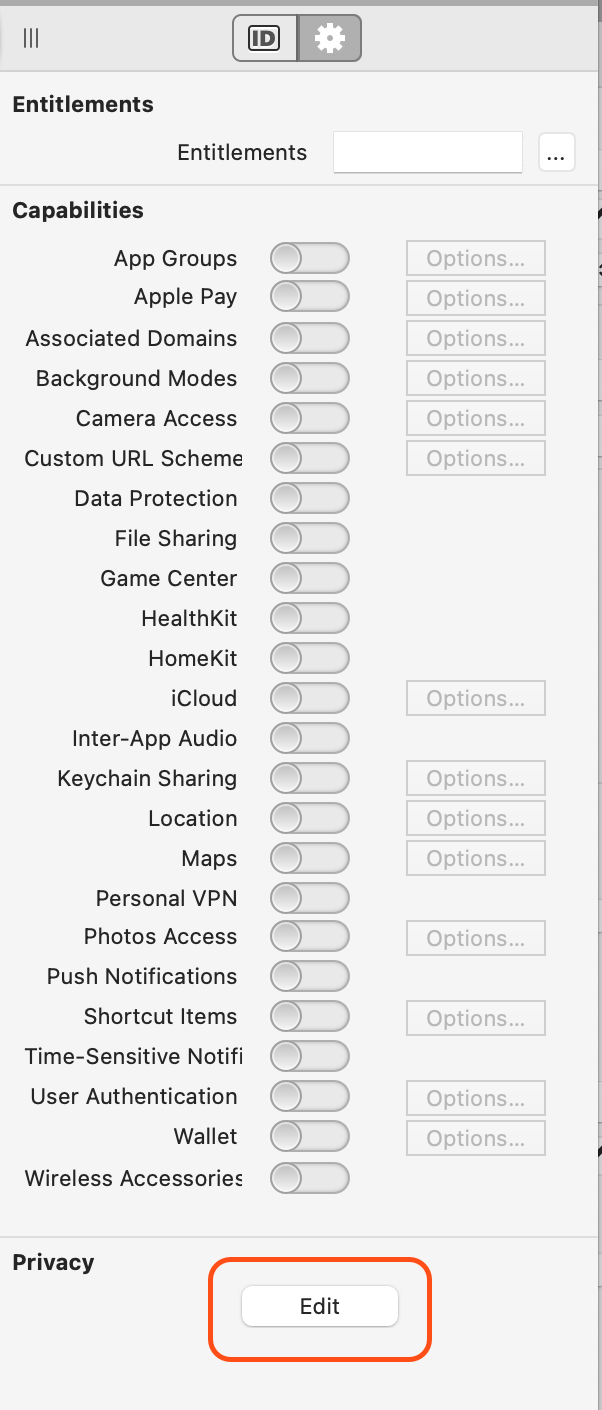
Here you will find the Edit button under the Privacy section. Click on it to bring up the Privacy Editor window:
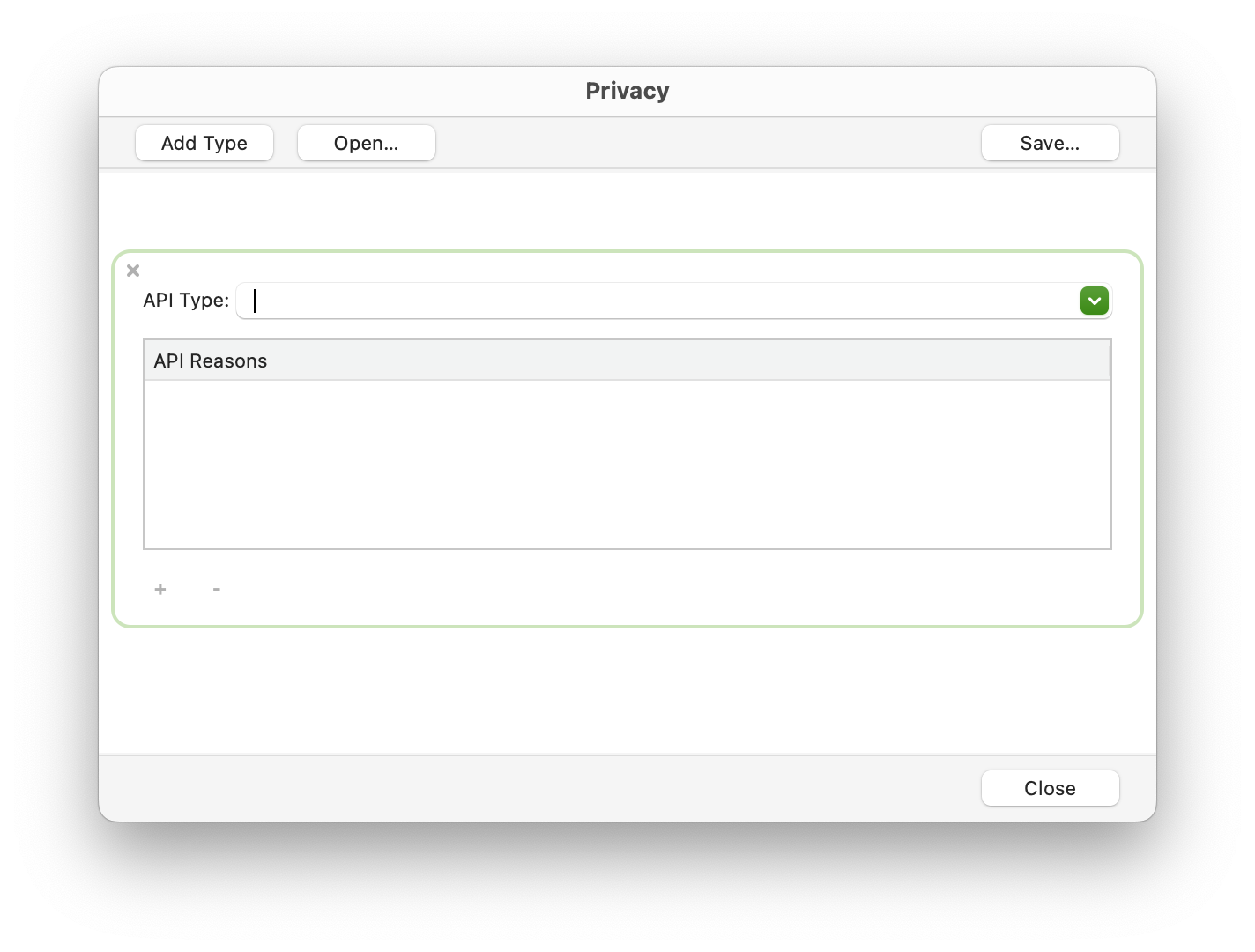
In the Privacy Editor window, select both the API Type from the entries available in the ComboBox control, plus the associated API Reasons that meet your specific requirements based on the API Type selection.
Of course, you will be able to add as many API Type cards as you may need using the “Add Type” button, or delete any of the previously added cards. If any of your iOS apps share the same Privacy settings, you can simplify the process by creating and saving files in the Privacy Editor. Now you can add those files to your other iOS apps from the Editor via the “Open…” button or by dragging & dropping the file from its current location into the Editor itself.
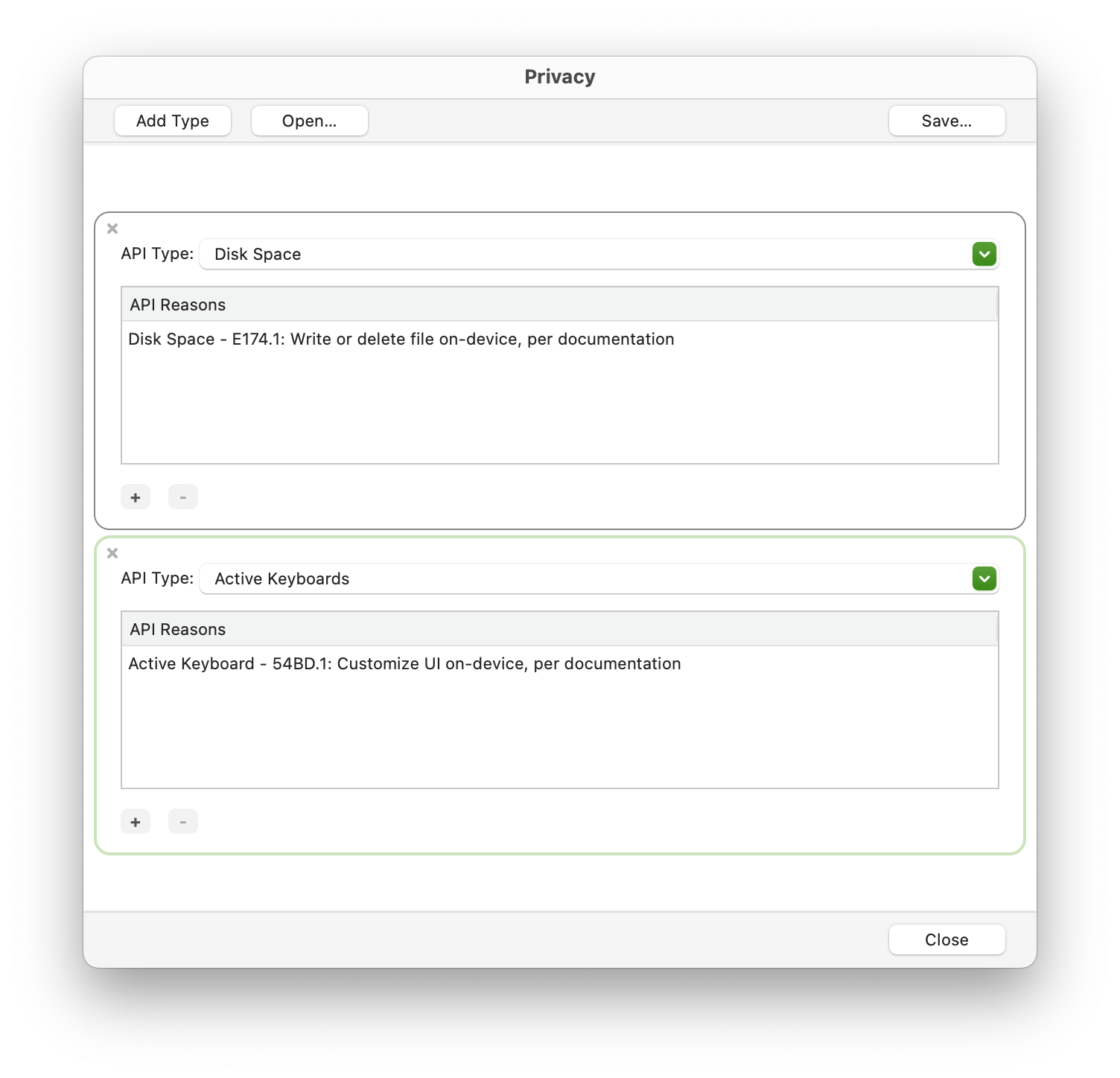
Once you finish editing the Privacy settings for the iOS project, the PrivacyInfo.xcprivacy file will be created and automatically added when building the iOS app, allowing you to run it the Simulator, any connected iOS device or send it to the AppStore review approval. Learn more about this in the Xojo Documentation.
Javier Menendez is an engineer at Xojo and has been using Xojo since 1998. He lives in Castellón, Spain and hosts regular Xojo hangouts en español. Ask Javier questions on Twitter at @XojoES or on the Xojo Forum.
